Navigation
How To Use This Live CD
SLAMPP is built, meant to be run rightaway out of the box with ease. Despite that, some small modifications might be needed to get it working and secure. As intended to be easy, several system administration tools for UNIX/Linux are installed and will manage all servers run on SLAMPP.
SLAMPP comes with ABSOLUTELY NO WARRANTY, to the extent permitted by applicable law. So, use it at your own risk.
To be able to use the system, please login first using the following information. You are going to need this combination to login to other services as well.
Login to the SLAMPP
Username: root - Password: slampp
Login to Web services
To get quick access to web services provided by SLAMPP, please click "Bookmarks" menu of this browser.
Username: admin - Password: slampp
Exception is made for:
Webmin
Username: root
Nagios
Username: nagiosadmin
QmailAdmin
User account: postmaster - Domain: slampp.net
phpMyAdmin
Username: root
phpPgAdmin
Username: postgres
Note: A Firewall is automatically started (based on IP tables) on boot. You should consider disabling it in order to access resources on SLAMPP from another computer. This can be done while logged in as Root and opening a terminal session, issue the command /etc/rc.d/rc.FireWall stop.
Two places to start in getting familiar with Slampp is to use the browser and access fileNicetm as the default home page and then also open the bookmarks where you will find login links for the various services available on SLAMPP. Also, be sure to explore the menu system for the rich desktop, programming, and administration tools environment provided by SLAMPP.
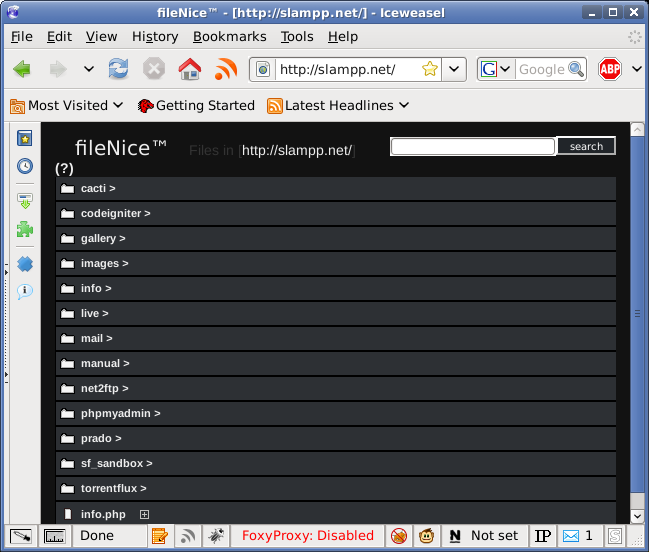
Manual
As SLAMPP is based on Zenwalk Live, you can read the full documentation of how to use this Live CD/DVD further on Zenwalk Live User's Guide.

